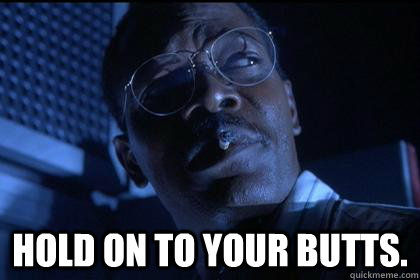In ancient times, I was assigned to a legacy project that was nearly 30 years old. Much of the team on that project had been on it for just as long. These are not inherently bad things. There is great value to a team with rich experience and intimate project and domain knowledge. Risk can arise, though, from technology, tooling, and processes that are allowed to stagnate unnecessarily, despite easy access to free education and resources. If you are reading this, chances are that you know what it's like to be in tech; the world is constantly moving, and if the momentum leaves your project behind, it only gets harder to catch back up, no matter how important catching up might be.
When I joined the aforementioned project, the team had not yet (in their twenty-some-odd years) implemented any kind of source control. Keeping a project alive without source control for that long without catastrophe struck me as miraculous, and dangerous. A degree of waste was also in play, considering the process overhead in manually managing a large code base among a growing team of developers. The merge process for the flagship product at the time I left the company was still (I wish I were kidding) to copy the entire code base onto a network drive with my changes in it; the team lead would then pick that up and copy my changes among his own for each release, by hand.
Despite being low on the totem pole at the time, I voiced my concerns early, and gently. Management responded with confidence (and I hazard to say, defensiveness) that their project was not suited to source control. Besides, they said, the transition to any source control system would be too risky, and cost too much time. Determined to demonstrate otherwise, on my own time I carried out a proof of concept to show both that the project was suited, and that the transition itself was feasible. Leadership was not impressed, and declined to move on source control.
Management's hand was finally forced, though, by the continued growth of the project's complexity and team size. With myself added to the team, it had nearly doubled in size, in just half a year. The existing process of copying gigabytes of monolithic project code and assets back and forth for every significant change (let alone the manual process of merging that code) was no longer sustainable. The project lead, however, continued to resist the transition to source control. He raised concerns over poor reliability, and worried that source control would be too slow and restrictive in its capabilities. When pressed, he admitted not researched the topic, including not having read my emails to him on the topic or looking at my proof of concept even in passing. Incidentally, though it is not the topic of this essay, that was the moment I decided I was going to start looking for a new job.
By way of disclaimer, I am not myself a team lead (though I aspire to become one some day). However, having worked under several, I have observed and learned from some of the habits of leaders who I, personally, believe to be successful. Now, it's good to have an understanding of what I mean here by "success." The management team described above considers themselves to be successful, because their company has not failed and there have been no catastrophic failures of the software in the wild - yet. From my perspective, though, I see a great deal of churn on inefficient processes, which wastes time and energy that could be spent on new features or products; I see tremendous risk involved in the event major defects are discovered, rollbacks need to be made, etc; and I see stressful pain points for the developers and even the team lead himself in working within the confines of the existing system.
I would like to give this team the benefit of the doubt and say that it is fear that held them back, rather than laziness (and I do believe this to be the case). They did not understand what source control was, and so they were scared of it. The way they saw it, things just worked, and worked just fine. However, a small amount of research, an openness to change, and a relatively small amount of effort would have made their lives far and away better than under the existing system. I suppose the moral of the story, if there can be said to be one, is that some comfort with learning about the unknown can allow you to convert unknowns into knowns. And when you do that, you broaden your horizons, strengthen your skills as a team and an organization, and give yourself more tools with which to be successful. I, myself, have a natural tendency to hesitate and shy away from the discomfort of the unknown; but only by pressing on into the unknown can I uncover what is there, and build myself up for the next task ahead.